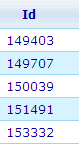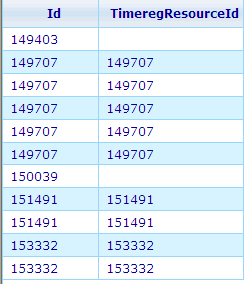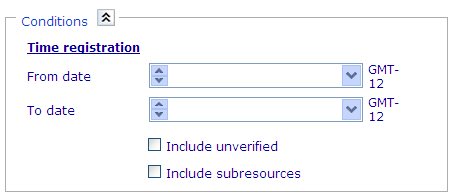Build logic: Time registration columns
When we choose to include time registration information in caches it is important that we understand one major effect of this -- namely that caches, with time registratiobn columns, may have more than one row per resource! This will happen when we choose to include time registration columns in a resource cache. The number of rows in our cache that a resource will create will then be one for each time registration item that exists for the resource.
The time registration columns are:
- Timereg resource id
- Timereg resource path
- Timereg resource time budget
- Timereg user
- Timereg user time on resource by day
- Timereg user time on resource by week
- Timereg user time on resource by month
- Timereg user time on resource by period
- Timereg user total time on resource
- Timereg time on resource by day
- Timereg time on resource by week
- Timereg time on resource by month
- Timereg time on resource by period
- Timereg total time on resource
- Timereg date
- Timereg UTC week
- Timereg UTC week of year
- Timereg UTC month
- Timereg UTC month of year
- Timereg UTC year
- Timereg period
- Timereg verified
- Timereg duplicate record
Below is a small example, where we choose to make a project resource cache with just IDs of 5 resources.
Notice that it is possible to restrict the answer sheets (and thus indirectly the CATI contact records) that will be added to the resource cache in the conditions area of the resource cache dialog.
As you will notice, the addition of 5 resources will create 5 rows in our resource cache, since we have not added any time registration columns.
Now let us try to add the 'Timereg resource Id' column, which is one of the time registration columns, and see what will happen. We have not put any time registration conditions for the search and we will not include sub resources, but will include unverified.
Now, with the same number of included resources, we have 11 rows rather than only 5 as before. If we look at the data, we will see that the resource with Id 149707 actually possesses 5 rows. The reason is that it needs to show information from five time registration records that exist for it. The resources with id's 151491 and 153332 each have two time registration records, while the resources with id's 149493 and 150039 have not yet had any time registration done for them.
It is therefore important to understand which data relates to time registration records and which relates to the actual resource. Time registration information will only be shown once in a resource cache, whereas the resource information may be shown multiple times (once for each unique time registration record).
Notice that it is possible to restrict the time registration records that will be added to the resource cache in the conditions area of the resource cache dialog.
The possible filters include:
Period: The dates in between which the time registration records should have been verified (time registration sheet have been submitted).
Include unverified: Whether unverified time (time where time registration sheet has not been submitted) should be included.
Include subresources: Whether time registration of subresources of the chosen resource should been included. It may be best to avoid this if the included resource already exist in the resource selection made for the resource cache.