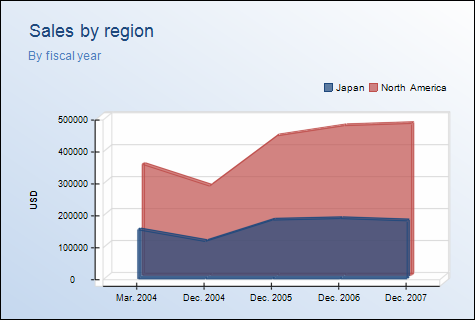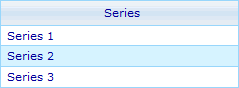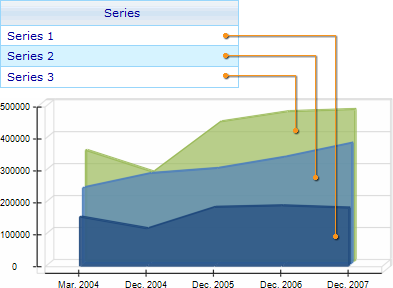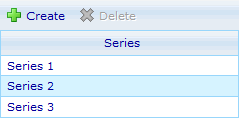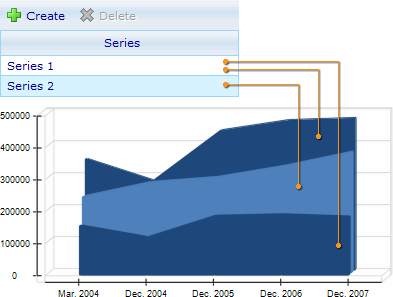More actions
Data series and data points in area charts
An area chart can have one or more data series, each of which consists of a number of connected data points.
Inline style sheet
The inline style sheet of an area chart contains settings of the data series in the chart. However, it does not contain settings of individual data points in each data series. The Inline Style Sheet editor provides access to data series settings through a list of data series entries (see the picture below). The list is located under Data series> Series.
The number of data series entries in this list depends on the data of the chart. For example, if the chart has three data series, the list contains three respective data series entries.
External style sheet
Like the inline style sheet, the external style sheet of an area chart also contains settings of the data series in the chart and does not contain settings of individual data points in each data series. The External Style Sheet editor provides access to data series settings through a list of data series entries (see the picture below). The list is located under Data series> Area series.
The number of data series entries in this list does not depend on the data of the chart, but rather on how many data series you estimate the chart will have.
For example, if you think the chart will have three data series, you would add three data series entries to the list in order to give yourself access to the settings of the three individual data series in the chart.
The number of data series entries in the list can be less than the actual number of data series in the chart. In this case, the chart will cycle through the list to pick up settings for every data series it has.
For example, if the chart has three data series, but the list only has two data series entries, the first and second data series in the chart will derive settings from the first and second data series entries in the list, and the third data series will also derive settings from the first data series entry.
Pages in category "Data series and data points in area charts"
The following 4 pages are in this category, out of 4 total.