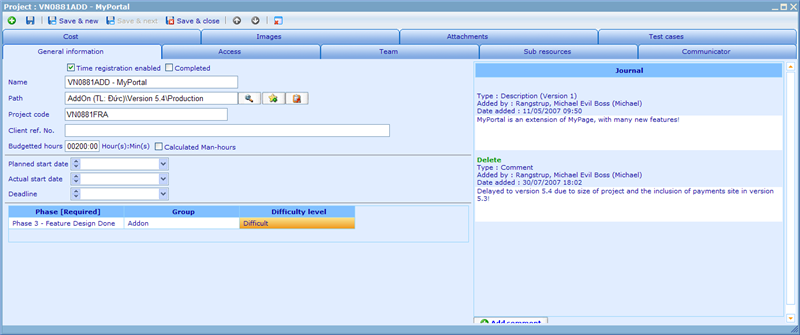More actions
Projects
One of the most used resources in Catglobe is called “Project”. In reality the project module is very simple. A project is little more than a folder containing all of the information that describe what has and must be done in connection with the project. It shares a lot of features with other resources, like time management, the journal, images, teams, attachments, cost, communication, sub resources, access and so on.
Projects do although have one very distinct feature that is different from other resources, namely a project code system which will ensure that you make correct project codes. To learn more on how to use the project code feature please click the link below!
It is possible to have the project code or the client reference number automatically inserted into the project name by using replacement tags. These will be replaced once you save the project. The two tags that exist are:
[PCODE]: Will be replaced by the project code
[CLIENTREF]: Will be replaced by the client reference number
It is further possible to use these tags in a default project name that can be generated whenever we open a new project. This can help formalize the naming conventions of a company's projects. Please refer to the deployment documents on how to set up a default project name.
Of other information you have the normal date info (planned start date, planned end date, actual start date, and actual end date). If projects are done for external clients you also have a field to register their reference number.
Pages in category "Projects"
This category contains only the following page.