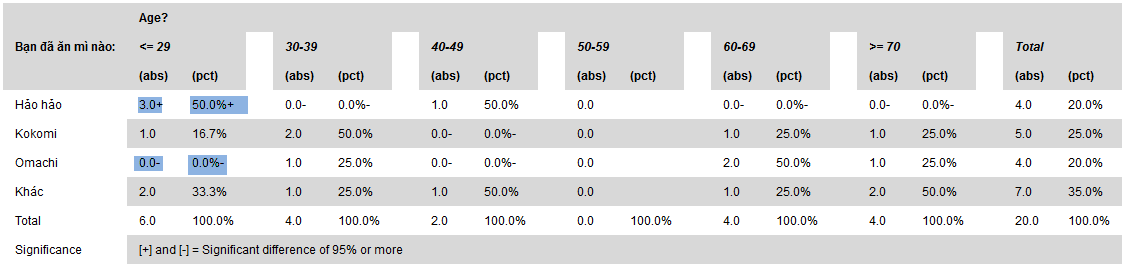Tabulation_getTableDiagramStyle
Get style of chart
Syntax
Tabulation_getTableDiagramStyle(styleType, type);
Arguments
stypeType: the cell that want to get stype. See at Table Diagram constants
type: the kind of stype. See at: Table Diagram style constants
Return type
Return type for each table diagram stype:
|
TableDiagramStyle |
Return type |
Description |
| TABLE_DIAGRAM_STYLE_FILL |
array |
Is the array of function DiagramFillStyle_getDefault |
| TABLE_DIAGRAM_STYLE_DECIMAL |
number |
With min 0 |
| TABLE_DIAGRAM_STYLE_FONT |
array |
Is the array of function DiagramFontStyle_getDefault |
| TABLE_DIAGRAM_STYLE_VALIGN |
string |
takes string values of these Center, Top, Bottom |
| TABLE_DIAGRAM_STYLE_HALIGN |
string |
takes string values of these Center, Left, Right |
| TABLE_DIAGRAM_STYLE_NUMBER_FORMATTER |
string |
takes a string.format string, default is "{0:"+decimalplaces+"}" |
| TABLE_DIAGRAM_STYLE_PERCENT_FORMATTER |
string |
takes a string.format string, default is "{0:"+decimalplaces+"}%" |
| TABLE_DIAGRAM_STYLE_SIGNIFICANCE_FORMATTER |
string |
takes a string.format string, default is "{0:[+];[-];,} {1}" where 0 is int that is positive, negative or zero depending on significance and 1 is the Z value |
| TABLE_DIAGRAM_STYLE_BORDER_STYLE |
object |
takes a Border object |
Example
DCS_use(15569074);
Tabulation_setSignificance(true);
Tabulation_setTableDiagramStyle(TableDiagram_AllTable, TABLE_DIAGRAM_STYLE_SIGNIFICANCE_FORMATTER, "{1}{0:+;-;,}");
createCrossDiagram({"Q2"},{"Panel_Age"});
print(Tabulation_getTableDiagramStyle(TableDiagram_AllTable, TABLE_DIAGRAM_STYLE_SIGNIFICANCE_FORMATTER));//{1}{0:+;-;,}