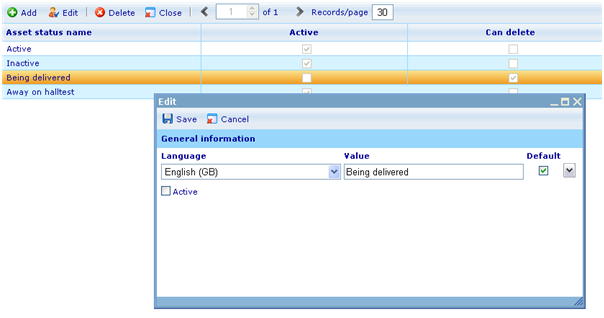Asset status
In order to accommodate all the different requirements that different organisations may have for the status that their assets have, Catglobe offers this fairly simple status configuration feature. Just add the statuses that you need, e.g. “Active”, “Broken down”, “For repair” or what else is needed for your asset management purposes.
If an asset is “Active” it means that it can be used by e.g. the hall test auto-sync feature or the auto dialing service. We will explain more on this once these features are implemented fully in Catglobe (expected in version 5.3). For current versions you just need to understand not active as all assets that can no longer be utilized by the organisation for its original purpose.
Assets status can be updated in multiple languages, so the language the user will see in dropdowns on the asset page will fit his personal language preferences.
The column called “Can delete” shows whether any assets use the specific asset status. If the asset status is not chosen by any asset the status can be deleted!