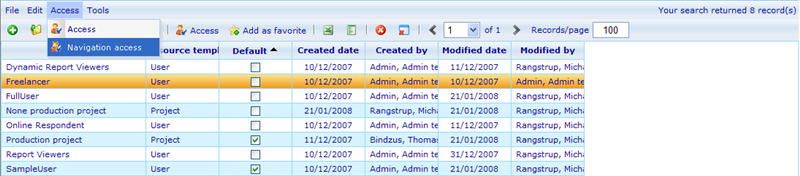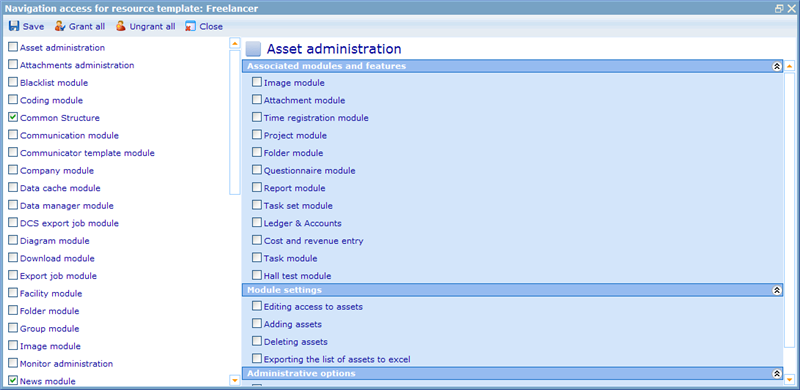Since the Catglobe system's payment method is based on the types of users that exist in the system and the navigation access they have, the system will from version 5.4 limit users access to the access limitations of the user resource template. To set up what the maximum navigation access of users of a user resource template is, we must click the navigation access button while highlighting the appropriate template.
This will open the navigation access page that we know well from the user and group lists.
By granting access to any user resource template type we are not actually setting the navigation access of all users using this template, rather we are setting the maximum number of navigation accesses he can have. Any users access to a navigation function is defined by him having access to it through the ordinary navigation access rules AS WELL as him being member of a user resource template where the navigation function is given access. This is a more restrictive approach than earlier, which may initially be confusing, but we hope will quickly be understood by the site administrators.
Please notice that there is one specialty setting on user as well (on core information of user resource template) called 'Can access monitor sites'. This is an extended navigation function setting to allow users of that resource template type, to also view reports of monitor sites. The reason for this 'navigation' being excluded from normal navigation checks is that monitor sites are set up using customized navigation functions.