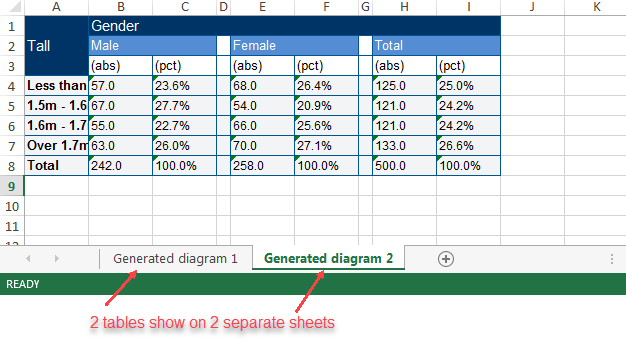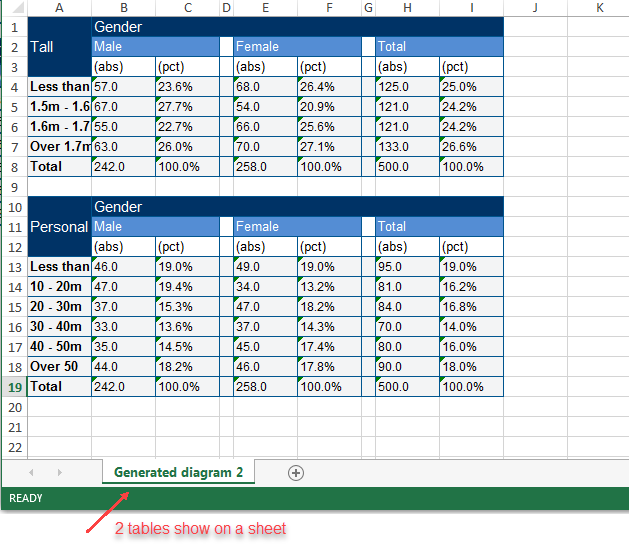Tabulation_exportToExcel
Export tabulation to Excel
Syntax
Tabulation_exportToExcel(string fileName, bool isTemporaryFile[, constant worksheetDistribution]);
Arguments
- string fileName
- bool isTemporaryFile
- constant worksheetDistribution: this is optional parameter. If not set will use default with option 1 (each table show on separate sheet)
-1: Tabulation_SheetDistribution_OneTabulationEach (each table show on separate sheet)
-2: Tabulation_SheetDistribution_ByHorizontalAxis (tables with same number of columns show on a sheet)
Return type
Empty
Example
//Example for each table show each sheet: not set third parameter
DCS_use(15645932);
createCrossDiagram({"Q1"},{"Gender"});
createCrossDiagram({"Q2"},{"Gender"});
string fileName = "test.xls";
Tabulation_exportToExcel(fileName, true);
print(getWebRoot()+ Catglobe.File.GetDownloadPath(fileName, true));
//Example for each table show each sheet: use third parameter with Tabulation_SheetDistribution_OneTabulationEach
DCS_use(15645932);
createCrossDiagram({"Q1"},{"Gender"});
createCrossDiagram({"Q2"},{"Gender"});
string fileName = "test.xls";
Tabulation_exportToExcel(fileName, true, Tabulation_SheetDistribution_OneTabulationEach);
print(getWebRoot()+ Catglobe.File.GetDownloadPath(fileName, true));
//Example for tables with same columns show on same sheet: use third parameter with Tabulation_SheetDistribution_ByHorizontalAxis
DCS_use(15645932);
createCrossDiagram({"Q1"},{"Gender"});
createCrossDiagram({"Q2"},{"Gender"});
string fileName = "test.xls";
Tabulation_exportToExcel(fileName, true, Tabulation_SheetDistribution_ByHorizontalAxis);
print(getWebRoot()+ Catglobe.File.GetDownloadPath(fileName, true));