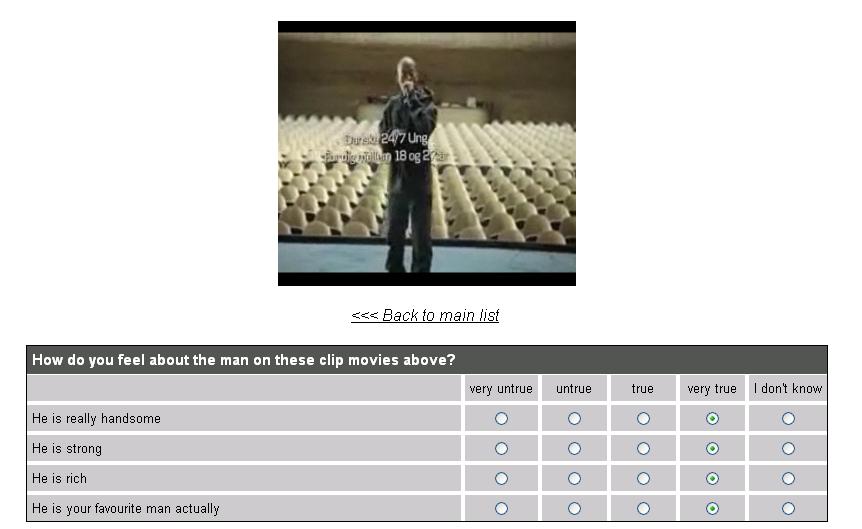Challenge
In order to view multiple flash movies in questionnaire viewer (which is similar to flash movies we already have in my portal, for further information please look at: http://wiki.catglobe.com/index.php/Movie_player_element)
As a questionnaire creator
I want to show a list of supported flash movies by Catglobe
Example
I have an single grid question like below
Solution
- Upload the new flash movies to the CG server (or any resource you want) and get their links
- Create a new single grid question named
*Add javascript to the question to show a list of flash movies on above of grid
Code
var MovieclipViewer3 =
{
onInit: function(clip, element, linkText)
{
$(element).html("");
MovieclipViewer3.flash = CGFlashPlayers.initialize("xpflash", "http://fire.catglobe.com/Script/CGFlashPlayer/CGFlashPlayer.swf", 298,265);
$(element).html(MovieclipViewer3.flash.toString());
MovieclipViewer3.flash.ParentDom = $(element);
var p = $("<p>");
$(p).append($("<u>" + linkText + "</u>").css("cursor","pointer").css("font-style", "italic").click(
function()
{
getPlayList();
}
));
$(element).append($("<br/>"));
$(element).append($(p));
$(element).append($("<br/>"));
MovieclipViewer3.flash.visiblePlaylistButton(false);
MovieclipViewer3.flash.visibleControlBar(false);
MovieclipViewer3.flash.registerEvent(CGFlashPlayers.Events.OnPlayListReady, MovieclipViewer3.onPlayListReady);
MovieclipViewer3.flash.registerEvent(CGFlashPlayers.Events.OnStop, MovieclipViewer3.onStop);
// Prepare the play list
MovieclipViewer3.flash.openPlayList(clip);
},
onPlayListReady: function()
{
MovieclipViewer3.flash.play();
},
onStop: function()
{
getPlayList();
}
}
//get the play list
function getPlayList()
{
var clipLinks = new Array();
clipLinks[0] = "http://fire.catglobe.com/Attachments/GetAttachment.aspx?id=369842";
clipLinks[1] = "http://fire.catglobe.com/Attachments/GetAttachment.aspx?id=369843";
clipLinks[2] = "http://fire.catglobe.com/Attachments/GetAttachment.aspx?id=369844";
clipLinks[3] = "http://fire.catglobe.com/Attachments/GetAttachment.aspx?id=369845";
clipLinks[4] = "http://fire.catglobe.com/Attachments/GetAttachment.aspx?id=369846";
var clipNames = new Array();
clipNames[0] = "Clip 1";
clipNames[1] = "Clip 2";
clipNames[2] = "Clip 3";
clipNames[3] = "Clip 4";
clipNames[4] = "Clip 5";
var content = $(".playlist");
$(content).html("");
var p = $("<p>").css("padding-bottom", "5");
var ul = $("<ul>");
$(content).append($(p));
$(p).append($(ul));
for(var i= 0; i<clipLinks.length; i++)
{
$(ul).append($("<li>").text(clipNames[i]).css("cursor","pointer").css("font-style", "italic").val(i)
.click(
function()
{
MovieclipViewer3.onInit(clipLinks[this.value],content, "<<< Back to main list");
}
)
)
}
}
quest.onInit = function()
{
if (document.createElement && document.getElementsByTagName) {
var head = document.getElementsByTagName('head')[0];
var script = document.createElement('script');
script.setAttribute('type', 'text/javascript');
script.setAttribute('src','http://fire.catglobe.com/Script/CGFlashPlayer/CGFlashPlayer.js');
head.appendChild(script);
} else {
alert('Your browser can\'t deal with the DOM standard. That means it\'s old. Go fix it!');
}
$(".grid_outer").before(
$("<table>").width("100%").attr("align", "center")
.append(
$("<tr>").css("background-color", "white")
.append(
$("<td>").attr("align", "center")
.append(
$("<div>")
.addClass("playlist")
)
)
)
)
getPlayList();
}