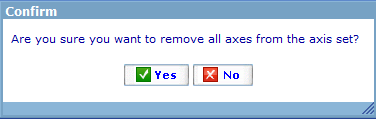<accesscontrol>Main:MyGroup</accesscontrol> Text resource LnF
One of the most important elements of usability is the way that we write texts that appear in the application. The following is a guideline that guides the way that we expect you to make these in Catglobe.
- If a text resource in the interface does not have English, Danish and Vietnamese translations; it is a bug!
- If any text in GUI is hard-coded; it is a bug!
- All dialogues should have informative titles!
- If any Danish or English text resource has not been corrected and approved by a Process responsible; it is still seen as a bug!
- Any text that can be partially or fully hidden in the GUI must be shown fully on mouse over: show tool tip or; resize that field (if allow)
- Never use exclamation marks (!).
- QAS/RPQ are disallowed abbreviations. Please call it ”Answer sheet” (in DK ”Svarark”).
- DCS is a disallowed abbreviation. Please call it ”Data cache” (in DK ”Data cache”).
- When presenting a confirmation message it should in English be formatted as: ”Are you sure you want to [requestet action]?”. If the action that the user is doing is not easily described in one sentence the format may be: "You have chosen to [long version requestet action]. Are you sure you want to [requestet action]?". In Danish the short version is: ”Er du sikker på du vil [requestet action]?” . And it should used with buttons "Yes", "No", "Cancel"
Menus: UI Text Guidelines
- A menu is a list of commands available to the user in the current context.
- Only capitalize the first letter of the menu name and menu command. Do not capitalize secondary words as is done in Microsoft.
- Include an ellipsis (...) at the end of a menu command that opens another dialog box rather than immediately performing an action. The ellipsis is a visual cue that the user must supply additional information to complete the command.
- Use verbs or noun phrases to label menu commands that represent actions.
- If the menu name is a verb, use a noun or noun phrase for the menu command. For example, if the menu name is Insert, the menu commands can be Text, Table, Picture, and so on.
- If the menu name is a noun, use a verb or verb phrase for the menu command. For example, if the menu name is Table, the menu commands can be Insert Table, Select Row, Insert Column, and so on.
- To describe removing a check mark from a menu command that toggles on and off, use click to remove the check mark. Don't use clear.
- Use click to refer to choosing commands.
- When referring to a menu or menu command, don't capitalize the descriptor (the word menu or command).