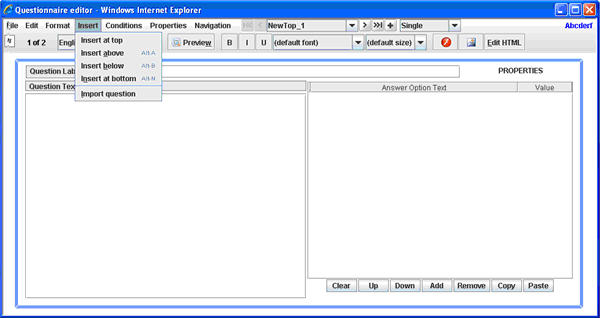Button: Insert questions
Location: Insert drop down menu item, ‘+’ button next to the pager.
Description: When you insert questions they will always be of the type ‘Single’. After that you can navigate to the inserted questions to change to the desired question type. You can add new questions by clicking on the ‘+’ sign next to the pager (see image below) or by using the Insert drop down menu in the top. When using the ‘+’ the question you insert will always be placed right after the question you are looking at. When using the drop down you have choices of adding the question before or after the question you are looking at, or at the start or end of the list of questions.
Image: