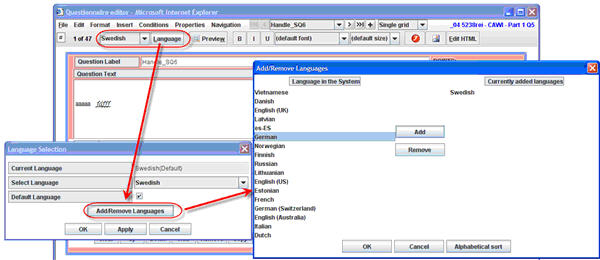Drop down and button: Language
Location: Second bar far left (see image below)
Description: It is possible for a questionnaire to exist in multiple languages without creating an additional questionnaire resource. If you have multiple languages you can choose which one you are editing using the dropdown before the language button (see image below). Initially there will only be one default language, which is the language of the user creating the questionnaire template. If you want to change the default you must first add the language to which it needs to be changed. After that you can change the default language in the Language Selection dialogue by choosing it in the dropdown and clicking the default language checkbox and then clicking apply. The default language is the language a user will be shown if his does not exist in the questionnaire. The default language is further the only language where you are allowed to change the structure of a question (adding/removing sub questions and answer options). So if these buttons are disabled you are most likely not looking at the default question for the questionnaire template!
Image: