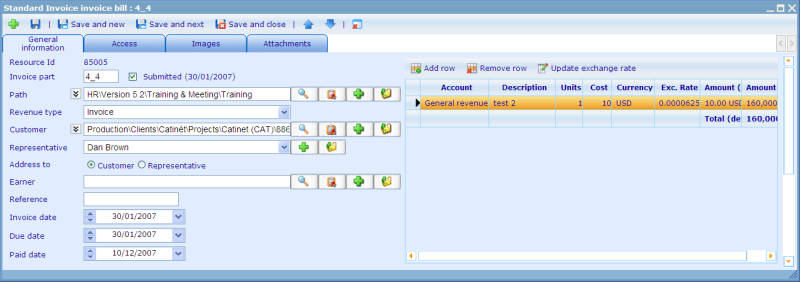Invoice registrations
The information on the left side of the dialog are:
Invoice Part: The system will for Invoices automatically generate a number which is unique by path. It is in other words not unique for the entire system. A small help note will be shown under path specifying how many invoices the current path has.
Submitted: Where it in earlier versions it was necessary to use the submit button to submit an invoice, a user is now instead asked to check the submitted button and then save to actually submit. This means that the invoice will now have the usual save buttons instead of both save and submit types. The other logics of submit are although kept the same, i.e. only users with access to the navigation function "Modifying submitted invoice", will be able to change the submitted setting from true to false.
Path: The resource that the bill belongs to.
Revenue type: Two choices; Credit note or Invoice.
Customer: The group (company type resource template) buying the service or product.
Representative: A drop down of all the employees of the customer.
Address to: Whether the invoice should be sent to the customer or representative. Field is only activated when a customer has been selected.
Earner: The employee that incurred the revenue; generally the person who creates the bill.
Reference: A reference number of the bill.
Invoice date: The date the bill was sent/generated.
Due date: The date the customer should pay the invoice before.
Paid date: The registration that the cost has been paid or money for the invoice received.