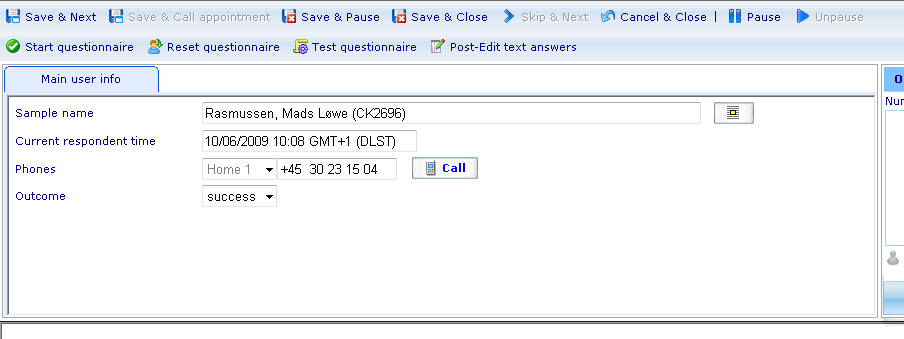Making CATI calls using a soft phone
The most basic feature is that of calling a number via the soft phone, this is currently possible to do from the interviewer screen where the Call button will appear next to the respondent’s phone number. This button will only be available if your soft phone is registered as active by the system.
When you press the Call button, Catglobe will contact your soft phone with the stated number and the phone will immediately start ringing.
To read more about the interviewer screen please click here.