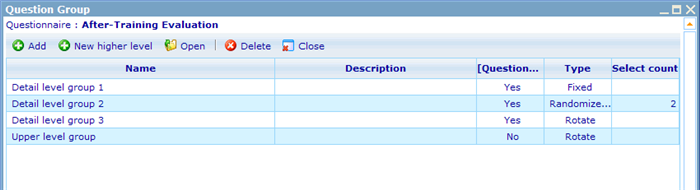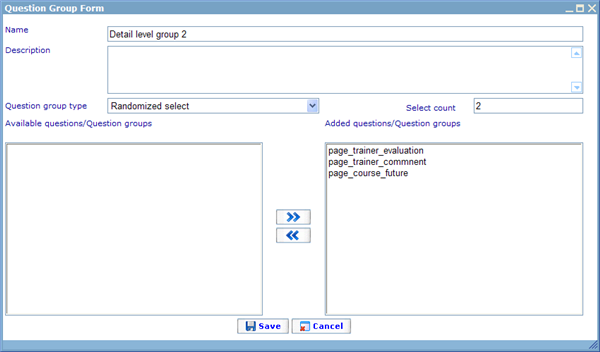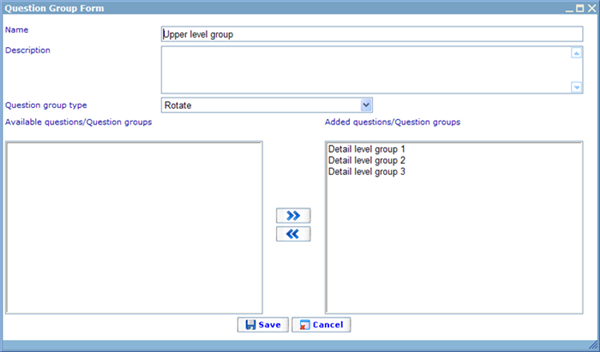Question groups
The question group feature is opened from the questionnaire list. The dialog you will initially see looks like below.
There are two types of question groups that we may create. A detail level (using the 'Add' button) and an upper level (using the 'New higher level' button).
The upper level question group is actually not a group of questions, but rather a group of 'detail level question groups'. So before you have added a detail level question group you cannot make any upper level question groups. Where the detail level question groups change positions of questions, the upper level changes position of entire detail level groups.
The detail level question groups can have as many questions as the user likes, but no question must be used in any question group more than once, and all questions selected for a question group must be indexed after each other in the questionnaire. As you start to add questions to detail level question groups, you will notice that the list of available questions are reduced.
In the same way as you can change positions of questions of question groups, you can also change positions of arrays of question groups according to each other. Below is an example of three detail level question groups rotated.
There are five different methods in which questions or question groups can have their 'items' positioned.
Fixed: This means that no positions will be changed. This is useful when we do not want to change the position of questions within groups; but we may want to change the positions of the groups according to each other. It makes no sense to use fixed for upper level question groups.
Rotate: This rotates how the questions/groups in the chosen array are displayed with each new respondent answering. E.g. if we have 3 questions in the group then the first respondent will answer questions in index [1,2,3], next person will answer in index [2,3,1], and so forth.
Randomize: This completely randomizes the order in which the questions/groups are displayed with each new respondent answering. E.g. if we have 3 questions in the group then the possible orders the respondent may get the questions in are [1,2,3], [1,2,3], [2,1,3], [2,3,1], [3,1,2] and [3,2,1].
Rotate select: When you use 'rotate select' you must choose a 'select count'. This select count must be smaller than the number of questions you have chosen. What will happen is that the user will not get all of the questions displayed while answering the questionnaire, but the number defined in 'select count'. The questions will still be rotated in the same way as rotate questions. E.g. if we have 3 questions in the group and select count is set to 2, then first respondent will answer questions in index [1,2], next person [2,3], next person [3,1], and so on.
Randomize select: When you use 'randomize select' you must choose a 'select count'. This select count must be smaller than the number of questions you have chosen. What will happen is that the user will not get all of the questions displayed while answering the questionnaire, but the number defined in 'select count'. The questions will still be randomized in the same way as randomize questions. E.g. if we have 3 questions in the group and select count is set to 2, then the possible orders the respondents may get the question in are: [1,2], [1,3], [2,1], [2,3], [3,1], and [3,2].