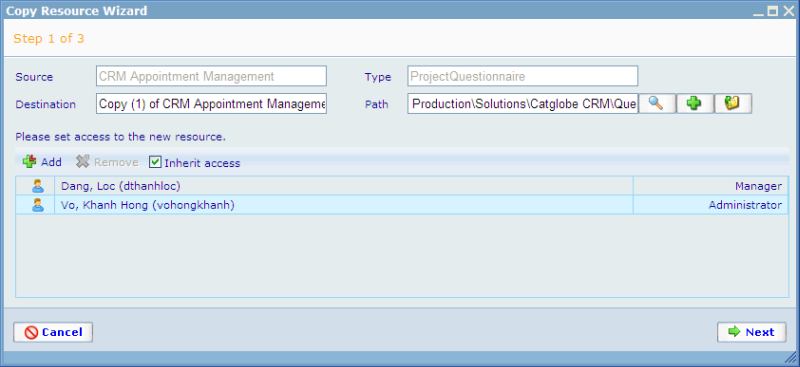Step 1 of the Copy Resource Wizard
The first step of the CRW allows the user to change the general information of a new object:
Source: Name of the original resource. This information is unchangeable; the user can only see it for checking.
Type: Type of the resource we are copying. Type can be one of these values: Questionnaire, Questionnaire Template, Task, Product, Report Template, Diagram, Data Export, Invoice, Cost.
Destination: This auto generated text field allows the user to change the name of the new resource to be copied. At first, the system will also try to create a new name for the new resource based on the format: ‘Copy xxx of {Original Resource}’, where xxx is calculated as following: (the maximum number abc as appeared in ‘Copy abc of {Original Resource}’ added by the increment number: 1)
Path: This value allows the user to change the path of the new resource being generated. By default, the system will suggest the path of the original resource and if the user does not change anything in this field, then this path will be used. The user can alternatively add a selected resource to be the default value for all future resource created using the copy resource wizard. The user can also delete the path and use the root parent instead (shown as “\\”).
Access Control: This area allows the user to set access to this resource. If ‘Inherit Access’ checkbox is checked, then the new copied resource will have the ability to inherit the access from its parent resource. To learn more about access please refer to help files on security.
Back to: Step