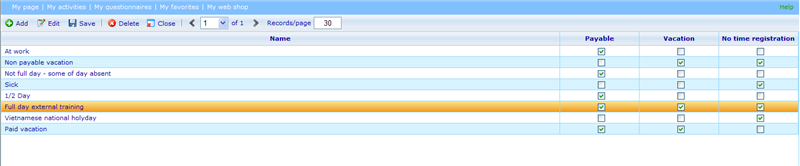Time registration status
The Timereg status interface is an administration interface that will normally only be used when initially setting up the system. It is of course allowed to add new options over time, but it is generally advised that you make some long term considerations on the different states that you require in order to make useful data extractions for your external financial system.
In order to make these data extractions it is also necessary that you specify what the timereg status that you added means to the system. Currently we have 3 hard-coded states that you can apply to a status.
Payable: in order to only count together hours for days where user is to be paid.
Vacation: in order to count together all the vacation days that a user has taken
No Time registration: will make it impossible in the “My Time Registration” form to register hours against this status.
As you will notice it is possible to enter the status options in more than one language. Make sure to choose at least one default language which is the one that will be shown if there are users whose language is not in the system.
Back to: Time registration