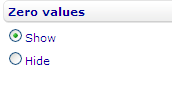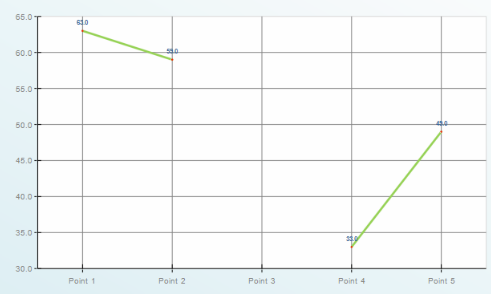Zero values
This setting can be used to hide data points for linear and radial gauges (excluding Range series), area charts, tables, and bar-line charts (excluding types Float Bar and Step Line) that have the result zero. This is e.g. useful when you have a tracking chart where results showing zero in reality means that no surveying was done during that period. By hiding zero values you will then generate an "interupted" line chart as shown below.