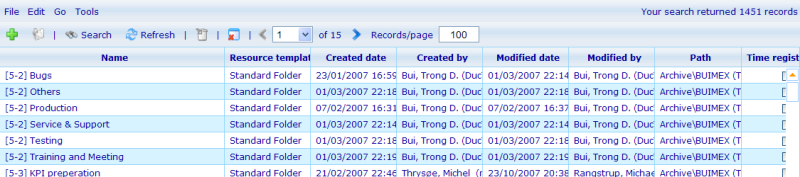More actions
No edit summary |
No edit summary |
||
| (One intermediate revision by the same user not shown) | |||
| Line 1: | Line 1: | ||
=Folders= | |||
Folders are the most used resource for administering security and organizational structure in the path system. Folders are a well known concept from most operating systems, where folders are generally the only resource that can define the path structure. In Catglobe we have gone beyond this limitation and folders can now also be children of other resource types. | Folders are the most used resource for administering security and organizational structure in the path system. Folders are a well known concept from most operating systems, where folders are generally the only resource that can define the path structure. In Catglobe we have gone beyond this limitation and folders can now also be children of other resource types. | ||
| Line 16: | Line 13: | ||
When adding and editing a folder you will open the folder resource dialog. To learn more on this dialog please [[_Understanding_resource_dialogues_|click here]]. | When adding and editing a folder you will open the folder resource dialog. To learn more on this dialog please [[_Understanding_resource_dialogues_|click here]]. | ||
__NOTOC__ | __NOTOC__ | ||
[[Category:Managing resources]] | |||
Latest revision as of 09:59, 26 December 2011
Folders
Folders are the most used resource for administering security and organizational structure in the path system. Folders are a well known concept from most operating systems, where folders are generally the only resource that can define the path structure. In Catglobe we have gone beyond this limitation and folders can now also be children of other resource types.
Since folders are the most basic type of resource, just containing information on name, path and access rights, it is the perfect foundation for creating new customer defined resource types. This can be done using resource templates with properties and parameters needed for defining what a new resource types should contain. To read more on resource templates please click here.
To go to the folders list navigate through Tools -> Projects and Folders -> Folders and choose any of the folder resource template types in the submenu. This will bring up the folder resource list.
From here it is possible to add, edit, delete and give access to folder resources. To read more on the standard features in resource lists please click here.
When adding and editing a folder you will open the folder resource dialog. To learn more on this dialog please click here.