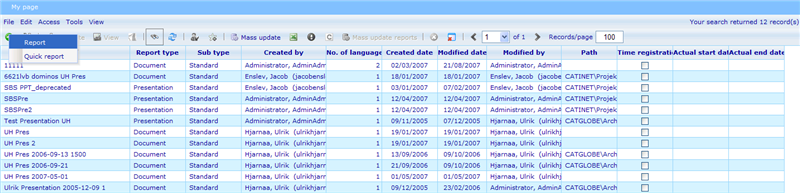More actions
Created page with "Category:Report module ==General report management== Static reports/diagrams are reports and diagrams which are made using the document, presentation and spreadsheet to..." |
No edit summary |
||
| Line 1: | Line 1: | ||
[[Category:Report module]] | [[Category:Report module]] | ||
| {{HelpFiles_Report_Module}} | ||
==General report management== | ==General report management== | ||
Latest revision as of 09:50, 13 December 2011
General report management
Static reports/diagrams are reports and diagrams which are made using the document, presentation and spreadsheet tools. By static is meant, that the user reading the output, has no option to do additional filtering or change the variables of the output. These reports and diagrams give us the greatest possibility to add text and analysis to the results, since we know exactly what each client will be seeing.
To see a report you need both a report resource and a report template resource. The report template defines the elements that never change for this report type, where the report holds the extra pieces of information that dedicate it to one specific interest area, or makes sure it suits one specific reader or client! To better understand the difference between a report and a report template please click here!
To make a report, please proceed to the report resource list via Tools -> Reports -> Reports.
From here you can use the traditional resource list features as well as a few report specific features. We will here explain all those that are unique to the report module.
Pages in category "General report management"
The following 5 pages are in this category, out of 5 total.