More actions
No edit summary |
No edit summary |
||
| Line 1: | Line 1: | ||
1. Download Zoiper for MacOS at [https://www.zoiper.com/en/voip-softphone/download/zoiper5/for/mac https://www.zoiper.com/en/voip-softphone/download/zoiper5/for/mac] | 1. Download Zoiper for MacOS at [https://www.zoiper.com/en/voip-softphone/download/zoiper5/for/mac https://www.zoiper.com/en/voip-softphone/download/zoiper5/for/mac] | ||
| Line 291: | Line 291: | ||
10. Please verify that Zoiper is using trasport = UDP at this page [https://wiki.catglobe.com/ZoiperVoIPUDP https://wiki.catglobe.com/ZoiperVoIPUDP] | 10. Please verify that Zoiper is using trasport = UDP at this page [https://wiki.catglobe.com/ZoiperVoIPUDP https://wiki.catglobe.com/ZoiperVoIPUDP] | ||
11.Dial to test number 789 or 987 | 11.Dial to test number 789 or 987 to make sure Zoiper setup correctly and Internet Provider doesn't block VoIP traffice. | ||
[[Category:CATI_module]] | |||
Latest revision as of 05:16, 13 October 2021
1. Download Zoiper for MacOS at https://www.zoiper.com/en/voip-softphone/download/zoiper5/for/mac
2. Setup Zoiper default
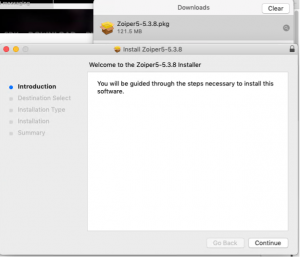
3. Start Zoiper as Free User
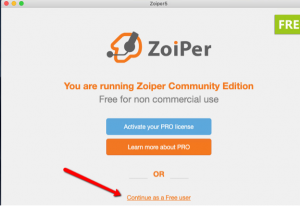
4. Add new account.
- Enter username@voxmeter.catglobe.com. Please contact supervisor to have username.
- Enter cg at password text box.
- Press on "Login" button
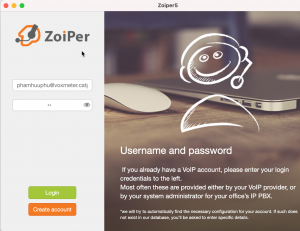
5. keep default valule = voxmeter.catglobe.com
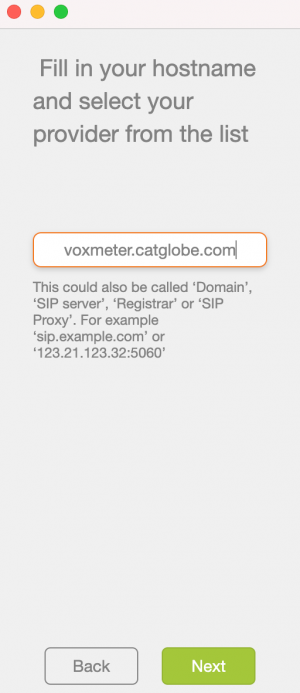
6. At Optional windows.
- Check Optional
- Enter cg
- Enter voipvoxmeter.catglobe.com:4569
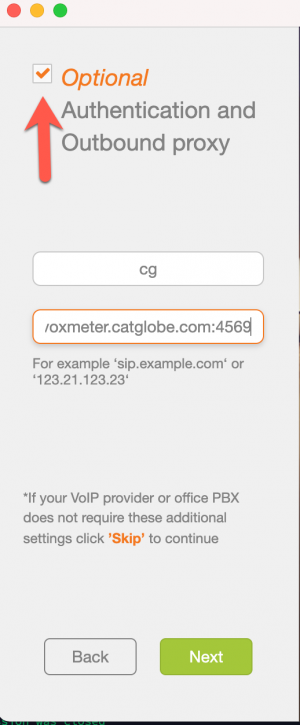
7. Please click Skip -> Yes
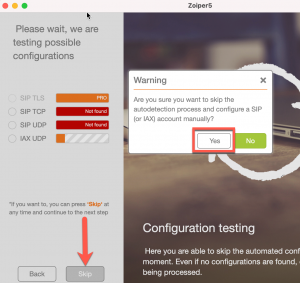
8. Finish add account to Zoiper
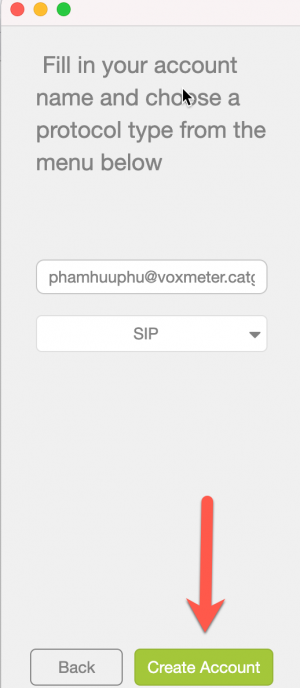
9. Here is summary account details
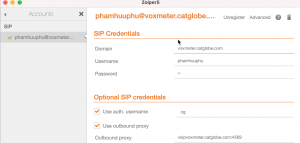
10. Please verify that Zoiper is using trasport = UDP at this page https://wiki.catglobe.com/ZoiperVoIPUDP
11.Dial to test number 789 or 987 to make sure Zoiper setup correctly and Internet Provider doesn't block VoIP traffice.
