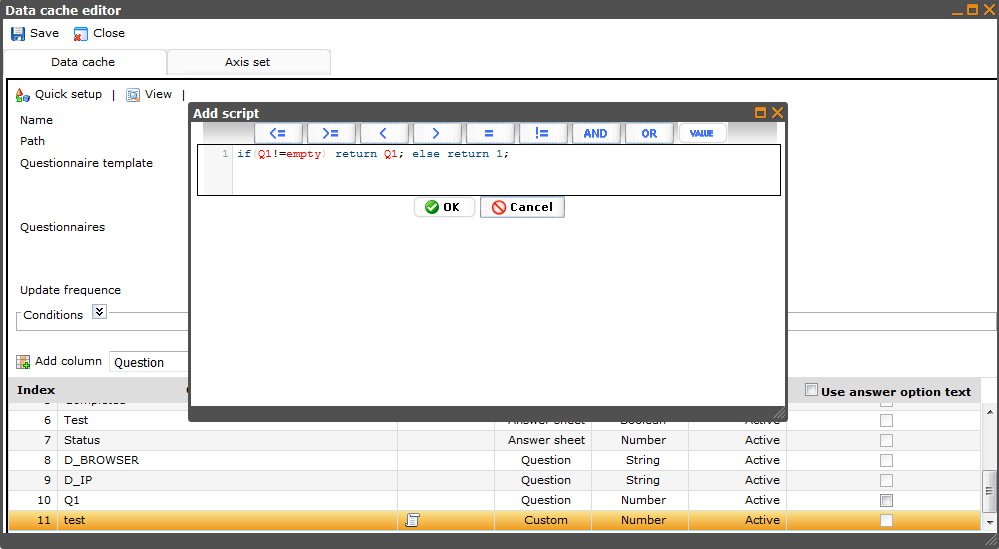QcsCustomColumn
Represents a data cache specification column with data calculated from script.
Constructors
- (string name "Set column name.", string dataType "Set the data type the script will return (notice this is CgScript type, not DCS type)", bool isFullColumn "Does the script evaluate the whole column at a time or not", DataCacheSpecification dcs "Dcs the column should belong to") - Create a new boolean column true if the user for a row belongs to the given group.
Methods
- Empty Delete() - Remove column from the dcs
- Empty Save() - Add a new column to the dcs. Naming conflicts are automatically resolved. Notice the dcs itself also needs to be saved
- string ToString() - The string representation of the object.
Properties
- string CgScript { get; set; } - Get/set the cgscript for the column
- string ColumnType { get; } - Get the source type of the column data
- string DataType { get; } - Get the data type of the column
- bool IsFullColumn { get; } - Does the script evaluate the whole column at a time or not
- string Name { get; set; } - Get/set the name of the column
- string ObjectTypeName { get; } - The name of the type of object.
- bool PresentAsText { get; set; } - Get/set if Show the data column as the option text
- TypeInformation TypeInformation { get; } - Get information about this class.
Examples
Create custom column
DataCacheSpecification dcs = new DataCacheSpecification(15638865);
QcsCustomColumn cc = new QcsCustomColumn("test", "number", false, dcs);
cc.CgScript = "if(Q1!=empty) return Q1; else return 1;";
cc.Save();
dcs.Save();
Create custom full column
DataCacheSpecification dcs = new DataCacheSpecification(15638865);
QcsCustomColumn cc = new QcsCustomColumn("testfullcustom", "number", true, dcs);
cc.CgScript = "
array result = {};
number numberOfRow = Id.Count;
for(number i = 0; i < numberOfRow; i++) {
if (Q1[i] != empty)
result.Add(Q1[i]);
else result.Add(1);
}
return result;
";
cc.Save();
dcs.Save();