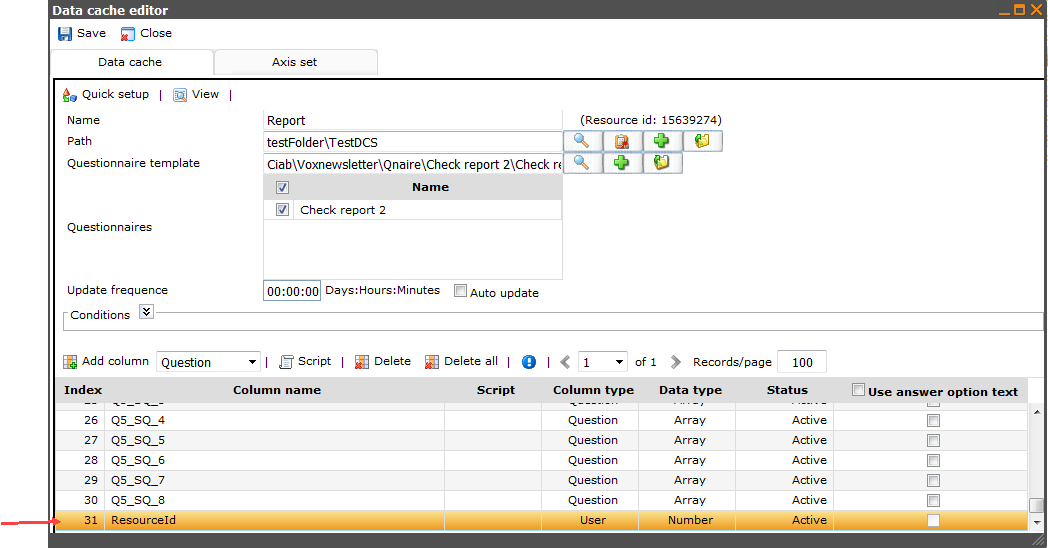QcsUserColumn
Represents a data cache specification column with user data.
Constructors
- (string userColumn "The column name from the user table to get data from.", DataCacheSpecification dcs "Dcs the column should belong to") - Create a new column with user data.
Methods
- Empty ChangeDcs(DataCacheSpecification dcs "New DCS to put the column in") - Change column to belong to another DCS. The origin DCS is not altered
- Empty Delete() - Remove column from the dcs
- Empty Save() - Add a new column to the dcs. Naming conflicts are automatically resolved. Notice the dcs itself also needs to be saved
- string ToString() - The string representation of the object.
Properties
- string CgScript { get; set; } - Get/set the cgscript for the column
- string ColumnType { get; } - Get the source type of the column data
- string DataType { get; } - Get the data type of the column
- string Name { get; set; } - Get/set the name of the column
- string ObjectTypeName { get; } - The name of the type of object.
- bool PresentAsText { get; set; } - Get/set if Show the data column as the option text
- TypeInformation TypeInformation { get; } - Get information about this class.
- string UserColumnName { get; } - Get the column in the user table used for getting data for this column.
Examples
DataCacheSpecification dcs = new DataCacheSpecification(15639274);
QcsUserColumn userColumn = new QcsUserColumn("ResourceId" ,dcs);
userColumn.Save();
dcs.Save();